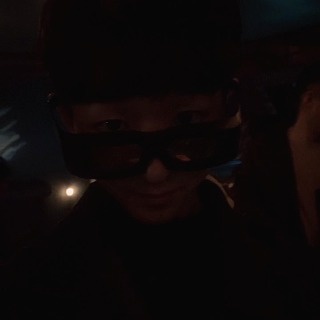Notice
Recent Posts
Recent Comments
Link
| 일 | 월 | 화 | 수 | 목 | 금 | 토 |
|---|---|---|---|---|---|---|
| 1 | 2 | 3 | 4 | 5 | 6 | 7 |
| 8 | 9 | 10 | 11 | 12 | 13 | 14 |
| 15 | 16 | 17 | 18 | 19 | 20 | 21 |
| 22 | 23 | 24 | 25 | 26 | 27 | 28 |
Tags
- 동적 링크
- dynamiclink
- android kakao map
- HTTP
- Clean Architecture
- 다이나믹 링크
- Firebase
- 선언형UI
- 애드몹광고
- ImageView
- thread
- 컴포넌트
- glide
- 안드로이드광고
- 안드로이드
- 클린 아키텍처
- 파이어베이스
- 안드로이드 카카오 지도
- Android
- 안드로이드컴포즈
- Android 애드몹
- RecyclerView
- 젯팩컴포즈
- android daum map
- 애드몹배너
- 안드로이드 라이브러리
- JetpackCompose
- 아키텍처
- component
- android 지도
Archives
- Today
- Total
코딩스토리
[Android/안드로이드] 키보드 보이기/키보드 숨기기를 제어하기 본문
Android에서 키보드는 EditText가 포커스를 받는 순간 자동으로 올라오게됩니다.
이번 포스팅에서는 자바코드를 통해 특정 순간에 키보드를 나타나게 하거나 사라지게 하는 기능을 구현해보겠습니다.

키보드 올리기
InputMethodManager manager = (InputMethodManager)getSystemService(INPUT_METHOD_SERVICE);
manager.showSoftInput(editText, InputMethodManager.SHOW_IMPLICIT);
키보드 내리기
InputMethodManager manager = (InputMethodManager)getSystemService(INPUT_METHOD_SERVICE);
manager.hideSoftInputFromWindow(getCurrentFocus().getWindowToken(), InputMethodManager.HIDE_NOT_ALWAYS);
주의할점은 키보드가 보여질 때는 showSoftInput함수의 첫번째 매개변수로 글이 입력될 뷰를 가르키게되는데, 입력 대상이 되는 EditText에 포커스가 없는 상태면 키보드는 보여지지않습니다.
Sample Code
MainActivity.java
package com.lakue.keyboardsample;
import androidx.appcompat.app.AppCompatActivity;
import android.os.Bundle;
import android.view.View;
import android.view.inputmethod.InputMethodManager;
import android.widget.Button;
import android.widget.EditText;
public class MainActivity extends AppCompatActivity {
EditText editText;
Button btn_show_keyboard, btn_hide_keyboard;
@Override
protected void onCreate(Bundle savedInstanceState) {
super.onCreate(savedInstanceState);
setContentView(R.layout.activity_main);
editText = findViewById(R.id.editText);
btn_show_keyboard = findViewById(R.id.btn_show_keyboard);
btn_hide_keyboard = findViewById(R.id.btn_hide_keyboard);
final InputMethodManager manager = (InputMethodManager)getSystemService(INPUT_METHOD_SERVICE) ;
btn_show_keyboard.setOnClickListener(new View.OnClickListener() {
@Override
public void onClick(View v) {
manager.showSoftInput(editText, InputMethodManager.SHOW_IMPLICIT);
}
});
btn_hide_keyboard.setOnClickListener(new View.OnClickListener() {
@Override
public void onClick(View v) {
manager.hideSoftInputFromWindow(getCurrentFocus().getWindowToken(), InputMethodManager.HIDE_NOT_ALWAYS);
}
});
}
}
activity_main.xml
<?xml version="1.0" encoding="utf-8"?>
<LinearLayout xmlns:android="http://schemas.android.com/apk/res/android"
xmlns:app="http://schemas.android.com/apk/res-auto"
xmlns:tools="http://schemas.android.com/tools"
android:layout_width="match_parent"
android:layout_height="match_parent"
android:orientation="vertical"
tools:context=".MainActivity">
<EditText
android:id="@+id/editText"
android:layout_width="match_parent"
android:layout_height="wrap_content"
app:layout_constraintBottom_toBottomOf="parent"
app:layout_constraintLeft_toLeftOf="parent"
app:layout_constraintRight_toRightOf="parent"
app:layout_constraintTop_toTopOf="parent" />
<Button
android:id="@+id/btn_show_keyboard"
android:text="키보드 보이기"
android:layout_width="match_parent"
android:layout_height="wrap_content"/>
<Button
android:id="@+id/btn_hide_keyboard"
android:text="키보드 숨기기"
android:layout_width="match_parent"
android:layout_height="wrap_content"/>
</LinearLayout>
'Android > 유용한 기술' 카테고리의 다른 글
| [Android/안드로이드] RecyclerView LayoutManager타입별 사용하기 (0) | 2020.09.11 |
|---|---|
| [Android/안드로이드] 키보드로 액티비티 화면 조정 adjustPan (0) | 2020.09.10 |
| [Android/안드로이드] 현재시간부터 특정시간까지 카운트다운 세기 (0) | 2020.09.08 |
| [Android/안드로이드] ViewPager 양쪽 뷰 살짝 보이게 만들기 (1) | 2020.09.07 |
| [Android/안드로이드] 로컬 웹서버 구축/(Mac)XAMPP 설치 (0) | 2020.08.09 |
Comments