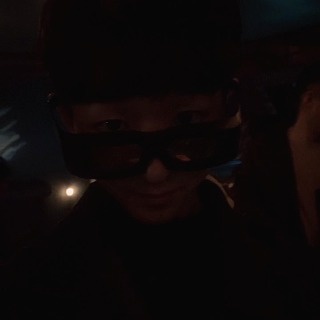Notice
Recent Posts
Recent Comments
Link
| 일 | 월 | 화 | 수 | 목 | 금 | 토 |
|---|---|---|---|---|---|---|
| 1 | 2 | 3 | 4 | 5 | ||
| 6 | 7 | 8 | 9 | 10 | 11 | 12 |
| 13 | 14 | 15 | 16 | 17 | 18 | 19 |
| 20 | 21 | 22 | 23 | 24 | 25 | 26 |
| 27 | 28 | 29 | 30 | 31 |
Tags
- android kakao map
- RecyclerView
- component
- 안드로이드
- HTTP
- 클린 아키텍처
- android daum map
- 다이나믹 링크
- android 지도
- 동적 링크
- 안드로이드컴포즈
- JetpackCompose
- 젯팩컴포즈
- thread
- 아키텍처
- 애드몹배너
- 안드로이드광고
- Clean Architecture
- Android
- Android 애드몹
- 안드로이드 라이브러리
- dynamiclink
- glide
- 애드몹광고
- 컴포넌트
- 선언형UI
- 파이어베이스
- Firebase
- 안드로이드 카카오 지도
- ImageView
Archives
- Today
- Total
코딩스토리
[Android/안드로이드] BlurView를 사용해 블러효과 주기 본문

이번 포스팅에서는 레이아웃을 블러처리하는 라이브러리를 소개해드리겠습니다.
https://github.com/mmin18/RealtimeBlurView
mmin18/RealtimeBlurView
A realtime blurring overlay for Android (like iOS UIVisualEffectView) - mmin18/RealtimeBlurView
github.com
이 라이브러리는 blruview에 겹쳐있는 레이아웃에 블러처리를 해주는 라이브러리입니다.
사용법은 위 깃허브에도 자세히 나와있지만, 다시한번 정리해드리겠습니다.
우선 gradle에 라이브러리를 추가해줍니다.
dependencies {
...
implementation 'com.github.mmin18:realtimeblurview:1.2.1'
}
xml파일에
<com.github.mmin18.widget.RealtimeBlurView
android:layout_width="match_parent"
android:layout_height="match_parent"
app:realtimeBlurRadius="10dp"
app:realtimeOverlayColor="#8000"/>
블러뷰를 추가해주면 뒤에 겹치는부분이 블러처리가됩니다.
realtimeBlurRadius 속성을 통해 블러의 강도를 설정해주고,
realtimeOverlayColor속성을 통해 겉에 덮어질 색을 선택합니다.
위 예제에 대한 소스코드는 다음 github를 참조해주세요~
https://github.com/lakue119/BlurLayoutSample
lakue119/BlurLayoutSample
Contribute to lakue119/BlurLayoutSample development by creating an account on GitHub.
github.com
'Android > 유용한 기술' 카테고리의 다른 글
| [Android/안드로이드] 타이틀바(액션바) 제거 (2) | 2020.07.31 |
|---|---|
| [Android/안드로이드] 패키지명 한번에 변경하는 방법 (0) | 2020.07.30 |
| [Android/안드로이드] Button Select Event - 버튼 눌림 효과 (0) | 2020.07.04 |
| [Android/안드로이드] 1초 후 실행 - postDelayed (0) | 2020.05.04 |
| [Android/안드로이드] 카카오톡 로그인 (v2 ‘사용자 정보 요청’ API로 업데이트) (6) | 2020.04.15 |
Comments